The Blog
Access guides, checklists, and expert insights designed to make cybersecurity simple, practical, and effective for your business.
Stay ahead of threats, build client trust, and unlock peace of mind—at no cost.


Remote Work Security Risks
Remote Work: A Cybersecurity Headache?
Introduction: Remote Work Isn’t Going Away — But the Risks Are Real
Remote and hybrid working are here to stay.
They give employees freedom, improve flexibility, and reduce overhead.
But for many businesses, remote work has become a cybersecurity headache — opening up new risks they didn’t see coming.
This blog will help you understand those risks, see where you might be exposed, and take smart steps to protect your business (without locking your team down).
Why Remote Work Creates Security Gaps
In the office, you control:
The network
The hardware
Physical access
The firewalls and routers
At home?
You have no idea:
Who else uses the Wi-Fi
What devices are connected
Whether updates are applied
If the “work laptop” is also a YouTube device for the kids
Remote work extends your network — and your risk.
6 Real Risks of Remote Work
1. Home Networks Are Insecure
Many home routers:
Still use default passwords
Aren’t patched regularly
Have dozens of devices connected (smart TVs, gaming consoles, etc.)
All of this expands the attack surface.
2. Personal Device Usage
Staff might access work systems from:
Their own laptops
Phones with no screen lock
Devices with zero antivirus
3. Cloud Confusion
Cloud apps are great — but without proper training, staff:
Share files with “anyone with the link”
Use personal email to transfer data
Store client info in personal folders
4. Phishing Gets Easier
Distractions are higher at home.
Staff are more likely to:
Click suspicious links
Fall for fake messages
Respond to “urgent” requests without verifying
5. Shadow IT
Without central tools, employees start using:
WhatsApp for client comms
Dropbox or Google Drive for storage
Free tools with no security track record
6. No Physical Security
Laptops can be stolen.
Screens can be seen.
Sensitive calls can be overheard.
Real Story: The Slack Screenshot That Shouldn’t Exist
A remote employee at a marketing agency took a screenshot of a conversation in Slack about a sensitive client project.
She saved it on her desktop — which was automatically synced to her personal Google Photos.
The photo was later seen by a friend… who worked for a competitor.
It wasn’t malicious — but it was embarrassing.
And it never should’ve happened.
How to Secure Your Remote Team — Without Killing Productivity
1. Create a Remote Work Security Policy
Cover things like:
What devices are approved
Which apps are allowed
Where data can be stored
What to do if a device is lost or hacked
2. Require MFA on All Apps
Simple. Free. Powerful.
Turn it on for:
Email
Cloud storage
CRM/finance systems
Messaging tools
3. Enforce Device-Level Security
All work devices (even personal ones, if used for business) should have:
Antivirus or EDR
Automatic updates
Encryption
Screen locks
Remote wipe capability
4. Use VPNs or Encrypted Access
If staff are accessing systems that require protection, make sure they’re using a secure connection.
5. Set Up Mobile Device Management (MDM)
MDM lets you:
Separate work and personal data
Enforce policies
Wipe business data remotely
6. Train Your Team
Most remote mistakes are made through:
Confusion
Distraction
Poor habits
Short, regular training sessions keep awareness high.
5 Quick Wins for Remote Work Security (Today)
✅ Require MFA on email and cloud logins
✅ Ask staff to update their devices this week
✅ Review who has access to shared cloud folders
✅ Change any default router passwords
✅ Send a one-pager to staff with remote work do’s and don’ts
What to Do If You Think Something’s Gone Wrong
Have a plan
Know who to call
Act fast (especially with cloud access or email compromise)
Inform your cyber insurance provider if needed
Call Systems Secure for containment and recovery

Innovation
Fresh, creative solutions.

Excellence
Top-notch services.

FOLLOW US
Systems Secure Ltd
6 The Meadow, Copthorne, West Sussex. RH10 3RG
07588 455611
Company Registration: 7295869
COMPANY
CUSTOMER CARE
LEGAL
Copyright 2026. Systems Secure. All Rights Reserved.

