The Blog
Access guides, checklists, and expert insights designed to make cybersecurity simple, practical, and effective for your business.
Stay ahead of threats, build client trust, and unlock peace of mind—at no cost.


5-Minute Cybersecurity Checks
5-Minute Checks to Strengthen Your Company’s Cybersecurity
Introduction: You Don’t Need to Be an Expert — Just Take 5
Cybersecurity doesn’t always require fancy tools or IT teams.
Sometimes, the biggest wins come from simple checks you can do in 5 minutes.
In this blog, we’ll walk you through quick-but-powerful things you (or your team) can check today — to reduce risk, improve security, and sleep a little better tonight.
Why These Checks Matter
Most cyberattacks don’t happen because of some elite hacker using futuristic malware.
They happen because of:
A weak password
An old piece of software
An email no one double-checked
Quick checks reduce your attack surface fast.
And they show your team that cyber hygiene is a shared habit — not a one-time task.
[Check #1] Are You Using MFA on Every Account That Supports It?
Multi-Factor Authentication (MFA) is one of the easiest and most effective security upgrades.
✅ Log in with a password
✅ Approve with a second factor (app, code, or prompt)
If an attacker steals a password, MFA stops them cold.
Where to check:
Microsoft 365 / Outlook
Google Workspace
Bank accounts
Password managers
CRM or finance systems
5-Minute Win: Turn on MFA for any app that doesn’t have it yet.
[Check #2] Is Anyone Still Using “Password123”?
Weak passwords are still one of the most common ways cybercriminals break in.
✅ Check your team’s passwords with your password manager (if available)
✅ Ask staff to confirm they’re not reusing old logins
✅ Review shared logins and replace them with unique user accounts
Best practice:
12+ characters
Mix of upper/lowercase, numbers, and symbols
Avoid names, company info, or keyboard patterns
5-Minute Win: Pick 2 accounts and change their passwords to something strong and unique.
[Check #3] When Was the Last Time You Backed Up (and Tested It)?
Backups are only useful if:
They’re recent
They’re working
You can restore quickly
What to check:
Your backup schedule
Your most recent backup date
Whether your backups include cloud systems (e.g. email, Drive, Teams)
5-Minute Win: Run a test restore of one file. If it doesn’t work — take action.
[Check #4] Who Still Has Access That Shouldn’t?
Over time, staff leave, switch roles, or vendors stop working with you — but their access lingers.
This is called credential creep, and it’s dangerous.
✅ Check your cloud apps for unused users
✅ Review file-sharing permissions
✅ Look for “Shared with everyone” folders in Google Drive, Dropbox, or Teams
5-Minute Win: Revoke at least one unnecessary access permission right now.
[Check #5] Can You Spot a Phishing Email?
Phishing is still the #1 way cyberattacks start.
✅ Ask your team to spot the fake: send an example phishing email
✅ Look for:
Urgency or threats
Unexpected attachments
Slight misspellings or strange links
Requests for payment, password, or login
Pro tip: Hover over links before clicking.
If the URL looks dodgy — don’t touch it.
5-Minute Win: Send your team a quick phishing refresher today.
Bonus Check: Are Your Devices Running Updates?
Outdated software = known vulnerabilities.
✅ Go to:
Windows/Mac system settings
Browser settings
Antivirus and EDR dashboards
Make sure:
Updates are installed
Automatic updates are turned on
5-Minute Win: Check your main work device for updates now.
Real Story: One Forgotten Login = One Big Risk
A client of ours discovered an old freelancer still had access to their shared client folders… 11 months after the project ended.
That account had been used by someone else — and documents were quietly downloaded.
Luckily, the data wasn’t leaked — but the trust took a hit.
One quick check could have prevented it.
Why These Checks Are Worth It
You don’t need to overhaul everything today.
You just need to build the habit of looking, testing, questioning, and updating.
Small actions now = massive protection later.

Innovation
Fresh, creative solutions.

Excellence
Top-notch services.

FOLLOW US
Systems Secure Ltd
6 The Meadow, Copthorne, West Sussex. RH10 3RG
07588 455611
Company Registration: 7295869
COMPANY
CUSTOMER CARE
LEGAL
Copyright 2026. Systems Secure. All Rights Reserved.

